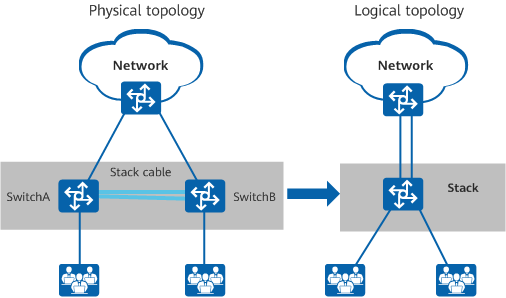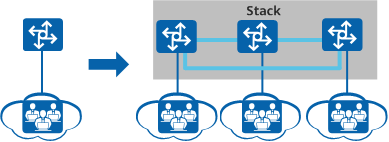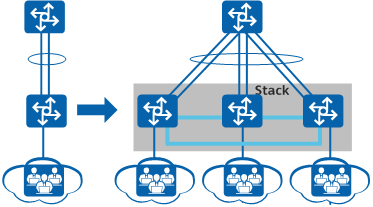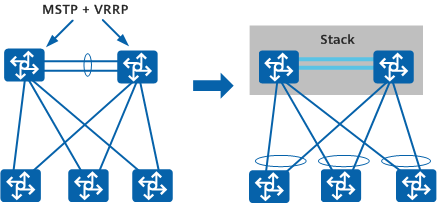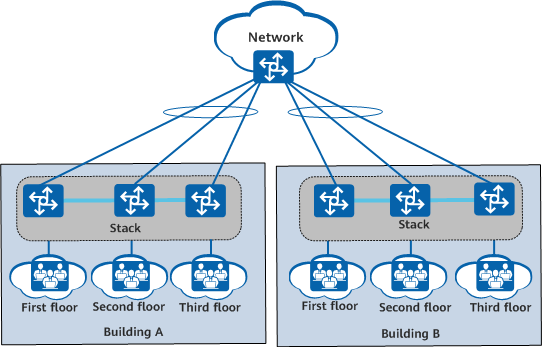What Is Stacking?
Stacking is a technology that connects multiple switches through stack cables to form a logical switch for data forwarding. As a widely-used horizontal virtualization technology, it can improve reliability, increase the number of ports, increase bandwidth, and simplify networking.
Why Do We Need Stacking?
Traditional campus networks use device and link redundancy to ensure high reliability. However, this brings about problems, such as low link utilization and high network maintenance costs. To solve these problems, stacking technology is used to virtualize multiple switches into one switch, simplifying network deployment and reducing network maintenance costs. Stacking offers the following advantages:
Improving reliability
Stack members work in redundancy mode. In the following figure, SwitchA and SwitchB set up a stack and back up each other. In the event of a failure on SwitchA, SwitchB takes over services from SwitchA to ensure service continuity. Link redundancy can also be implemented between stack members through inter-device link aggregation.
StackIncreasing the number of ports
In the following figure, if the port density of the original switch cannot meet the access requirements of users, you can add new switches to set up a stack with the original one to increase the number of ports.
Increasing the number of portsIncreasing bandwidth
In the following figure, when higher uplink bandwidth is required, you can add new switches to set up a stack with the original one, and bundle physical links of the member switches into a link aggregation group to increase the uplink bandwidth.
Increasing bandwidthSimplifying networking
In the following figure, multiple switches on the network set up a stack to form a single logical switch. The simplified networking does not require loop prevention protocols, such as MSTP, making network configuration much simpler. In addition, the use of inter-device link aggregation achieves fast convergence and improves reliability.
Simplified networkingProviding long-distance stacking
In the following figure, the access switches on all floors in a building are connected over a long distance to set up a stack. In this way, the access switches externally act as a single switch, simplifying the network structure. Each building has multiple links to the core network, which greatly enhances the network robustness and reliability. In addition, the administrator only needs to configure stacks and does not need to configure all the switches one by one. This reduces management and maintenance costs.
Long-distance stacking
Stacking on Huawei Devices
Stacking is supported on Huawei S series campus switches and CloudEngine series data center switches. Among S series campus switches, fixed switches set up stacks whereas modular switches set up cluster switch systems (CSSs). Among CloudEngine series data center switches, both fixed and modular switches support stacking. The only difference is that modular switches can set up stacks of only two stack members.
For details about the switches that support stacking, see CloudEngine series data center switches.
How to Set Up a Stack?
Before learning how to set up a stack, let's look at basic concepts of stacking.
Master, Standby, and Slave Switches
Master switch
The master switch manages the entire stack. A stack has only one master switch.
Standby switch
The standby switch is a backup of the master switch. A stack has only one standby switch. If the master switch fails, the standby switch takes over all services from the master switch and assumes the master role.
Slave switch
Slave switches are used to forward services. A stack can have multiple slave switches. The more slave switches in a stack, the higher forwarding performance the stack can provide.
Apart from the master and standby switches, all the other member switches are slave switches. If the standby switch fails, a slave switch functions as the standby switch.
All of master, standby, and slave switches can forward service traffic. Adding, removing, or replacing a stack member may change the stack member roles.
Stack Member ID
A stack member ID is used to identify and manage a stack member. Each stack member has a unique stack member ID in a stack.
Stack Priority
The stack priority determines the role of a stack member in role election. A higher priority value for a stack member increases the probability of it being elected the stack master.
Stack Setup Process
A stack is set up after the following stages:
- Physical connection: Select a connection mode and stack cables, and connect stack members based on network requirements.
Different products support different physical connection modes.
- S series fixed campus switches and CloudEngine series fixed data center switches can be connected in a chain or ring topology. For details about the physical connections, see Stack Connection Mode (CloudEngine Series Fixed Data Center Switches).
- CloudEngine series modular data center switches support SIP port connection and service port connection. For details about the physical connections, see Stack Connection Mode (CloudEngine Series Modular Data Center Switches).
- Master election
After all stack members are powered on, the stack starts to elect the master switch. Each member switch in a stack plays a specific role. The master switch manages the entire stack.
- Stack ID assignment and standby switch election
After the master switch is elected, it collects topology information from all the other member switches, calculates forwarding entries, sends the calculated information to these member switches, and assigns them stack member IDs. The switch that completes the startup first after the master switch is elected as the standby switch.
- Software version and configuration file synchronization
After role election and topology information collection are complete, member switches synchronize their system software and configuration files from the master switch. The stack can now run.
- A stack supports automatic software version loading. Switches in a stack do not necessarily need to run the same software version. Instead, they can run different software versions as long as these versions are compatible with one another. If the software version running on the master switch is different from those on the standby switch and slave switches, the standby and slave switches automatically download the system software from the master switch, restart with the new system software, and then rejoin the stack.
- A stack provides a configuration file synchronization mechanism. The master switch saves and manages the configuration files of the entire stack. The standby switch and slave switches synchronize their configuration files from the master switch to use the same configuration as the master switch. This ensures that member switches in the stack function as a single device on the network. If the master switch is faulty, the rest switches continue working properly.
The stack setup process varies according to the product series. For details, see Stack Setup (CloudEngine Series Modular Data Center Switches).
- Author: Li Fengle
- Updated on: 2022-07-15
- Views: 22527
- Average rating: