What Is 802.11ac?
802.11ac is the fifth-generation 802.11 standard and is also known as Wi-Fi 5 (or WiFi 5). Through various technological innovations, 802.11ac achieves a qualitative leap in the wireless transmission rate — from 600 Mbit/s supported in 802.11n to 6.93 Gbit/s, bringing infinite possibilities for more application scenarios that depend on heavy-traffic wireless transmission. Currently, 802.11ac has been widely used in wireless network communication for enterprises and homes, which greatly changes the way we work and live.
How Does 802.11ac Emerge?
Since the IEEE launched the first-generation 802.11 standard in 1997, wireless access has gradually taken the leading position in Internet access. 802.11 standards have also evolved accordingly. The 802.11 standard evolution is closely related to various changes, such as the emergence of smart home terminals, the popularization of wireless office campus, and the application of wireless terminals in shopping malls, supermarkets, manufacturing, warehouses, and other scenarios. To adapt to new service scenarios and narrow the gap with wired network bandwidth, the IEEE officially launched the 802.11ac standard in 2013. Inheriting the 802.11n architecture, 802.11ac optimizes the channel bandwidth, multiple-input multiple-output (MIMO), and modulation mode and introduces new technologies, while remaining compatible with 802.11n. 802.11ac greatly increases the throughput from 600 Mbit/s to 6.93 Gbit/s, bringing infinite possibilities for more application scenarios that depend on heavy-traffic wireless communication.
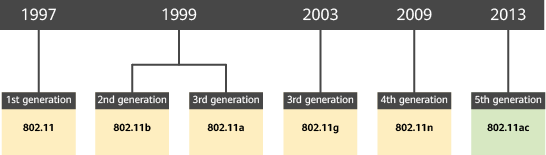
802.11 standard evolution
What Are 802.11ac Wave 1 and 802.11ac Wave 2?
To quickly market 802.11ac for the rapidly increasing traffic requirements, the Wi-Fi Alliance (WFA) defined 802.11ac as two generations: Wave 1 and Wave 2, in 2013 and 2015, respectively. The following figure shows the differences between the two 802.11ac generations defined by the WFA and the IEEE 802.11ac standard.
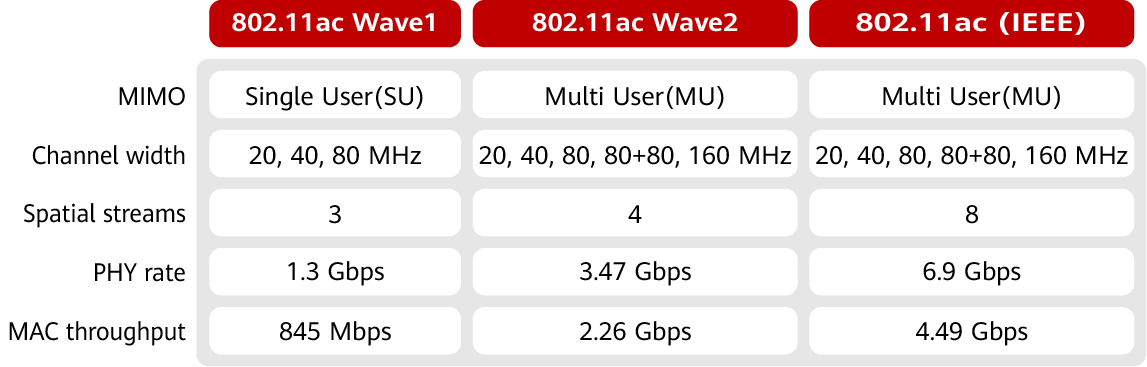
Differences between the two 802.11ac generations defined by the WFA and the IEEE 802.11ac standard
Why Is 802.11ac Also Know as Wi-Fi 5?
In 2018 when IEEE 802.11ax was launched, the WFA introduced a new naming convention for 802.11 standards. With this naming convention, 802.11ax was officially named Wi-Fi 6, while 802.11n and 11ac were named Wi-Fi 4 and Wi-Fi 5, respectively.
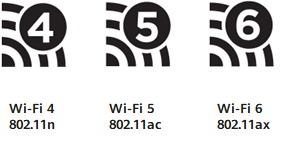
Wi-Fi 4, Wi-Fi 5, and Wi-Fi 6
What Is the Maximum Transmission Rate of 802.11ac?
Throughput is typically used to measure data transmission performance of wireless networks. The maximum throughput in 802.11ac is 6.93 Gbit/s, which is nearly 10 times that in 802.11n (600 Mbit/s).
Currently, a large number of wireless terminals in the market are equipped with single-spatial-stream antennas. Therefore, the transmission rate of a single spatial stream is also used to measure performance of wireless networks. In 802.11ac, the maximum transmission rate of a single spatial stream is 433 Mbit/s (at 80 MHz bandwidth), and that of eight spatial streams is 6.93 Gbit/s (at 160 MHz bandwidth). Obviously, the transmission rate in 802.11ac is significantly improved compared with that in 802.11n, which supports only a maximum of 200 Mbit/s transmission rate per spatial stream at 40 MHz bandwidth.
802.11ac vs. 802.11n
802.11ac achieves optimization and development on the basis of the previous-generation 802.11n, achieving a higher transmission rate. The following figure shows their differences.
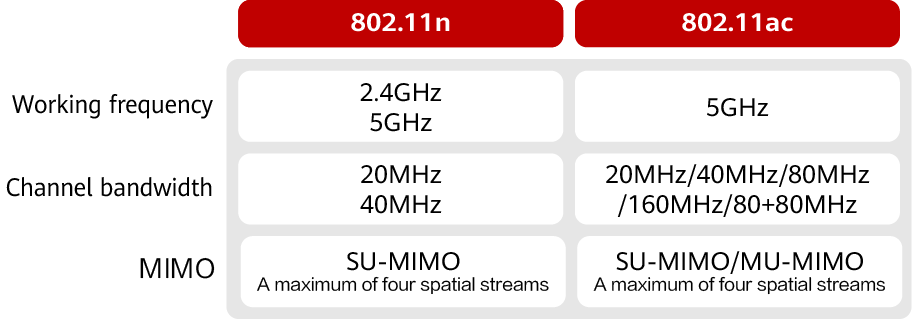
802.11ac vs. 802.11n
Compared with 802.11n, 802.11ac has made the following improvements:
- Introduces new technologies or extends original technologies to improve the maximum throughput or number of access users, for example, 256-QAM and MU-MIMO.
- Optimizes protocols to reduce complexity. For example, 802.11ac deletes implicit transmit beamforming (TxBF), and provides only one channel sounding mode and one feedback mode.
- Keeps compatible with earlier 802.11 protocols. 802.11ac improves the physical layer (PHY) frame structure and channel management when different bandwidths are used.
Key Features of 802.11ac
Higher Bandwidth
802.11ac works on the 5 GHz frequency band with richer spectrum resources for communication. On the basis of 20 MHz and 40 MHz bandwidths, 802.11ac allows channels to be bonded into 80 MHz, 80+80 MHz (non-contiguous), and 160 MHz channels, greatly improving the throughput and user experience.
The following figure uses spectrum in North America as an example to illustrate the differences between 802.11ac, 802.11n, and 802.11a. This variable bandwidth design retains the compatibility with low-bandwidth channels. The higher bandwidth also greatly improves throughput and brings better user experience.
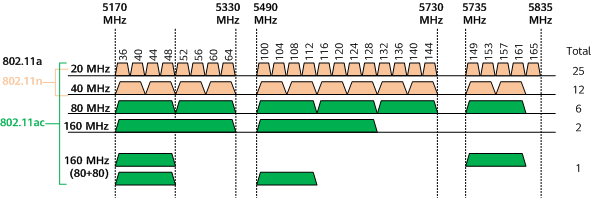
802.11ac channel bandwidth
Dynamic Channel Management
802.11ac defines a dynamic channel management mechanism to cope with the coexistence of different channel bandwidths. This mechanism allows for data transmission on other available sub-channels when 80 MHz and 160 MHz sub-channels are busy, fully utilizing channel resources.
802.11ac defines an enhanced Request to Send/Clear to Send (RTS/CTS) mechanism to determine available channels.
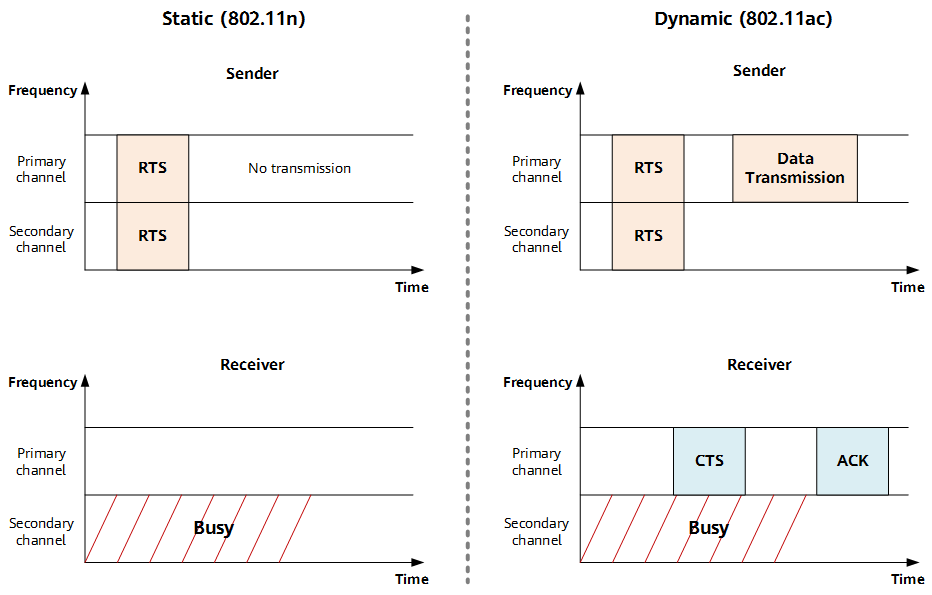
Dynamic channel management
The preceding figure compares 802.11n and 802.11ac in terms of channel management. In 802.11n, if a sub-channel is unavailable, the entire bandwidth is unavailable. In 802.11ac, if some sub-channels are unavailable, other sub-channels can still be used to transmit data.
Dynamic bandwidth management is designed for spectrum multiplexing. Through dynamic channel management, channel use efficiency is improved and interference between channels is reduced. With this mechanism, two APs can work on the same channel.
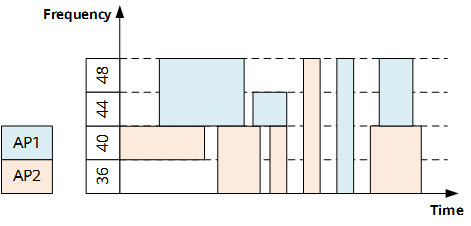
Two APs on the same 80 MHz channel
MU-MIMO
Multiple spatial streams can significantly improve the single-user service throughput. However, most terminals on the live network, especially mobile smart terminals, support only one spatial stream. Compared with multi-spatial-stream terminals, single-spatial-stream terminals occupy air interface resources for a longer period for transmitting data of the same size. Therefore, single-spatial-stream terminals become a bottleneck as the number of access users is increased continuously. MU-MIMO is a good solution to this problem. With the user bandwidth and frequency band unchanged, an AP can concurrently transmit different data to four users at most.
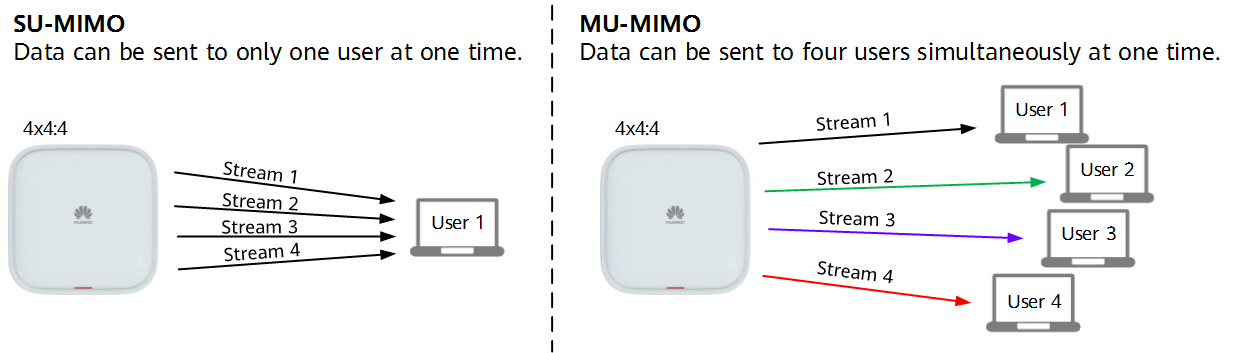
SU-MIMO vs. MU-MIMO
MCS
To improve the throughput, 802.11ac uses higher-order modulation 256-QAM that supports 3/4 and 5/6 coding rates and improves modulation efficiency. As such, up to 10 MCS modes are available in 802.11ac.
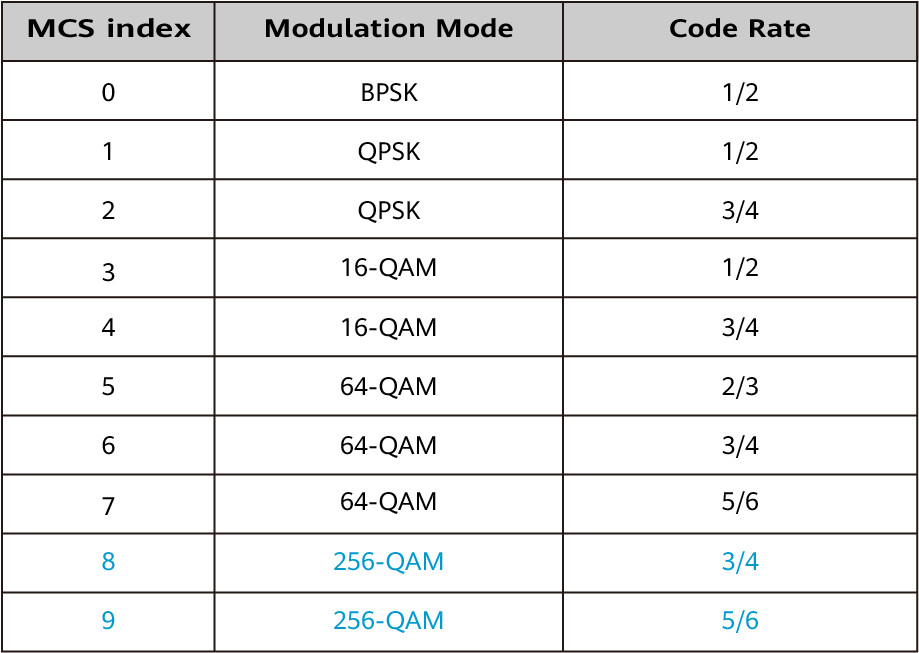
MCSs supported by 802.11ac
A higher MCS value indicates a higher maximum throughput. This is because different modulation modes use different numbers of bits in each subcarrier. Each subcarrier represents 2 bits in BPSK mode, 4 bits in 16-QAM mode, 6 bits in 64-QAM mode, and 8 bits in 256-QAM mode. The following figure shows the constellation densities of BPSK, QPSK, 16-QAM, 64-QAM, and 256-QAM. A higher-order modulation mode supports higher modulation efficiency. However, efficiency improvement in different modulation modes is not linear and gradually becomes not obvious for higher-order modulation modes.
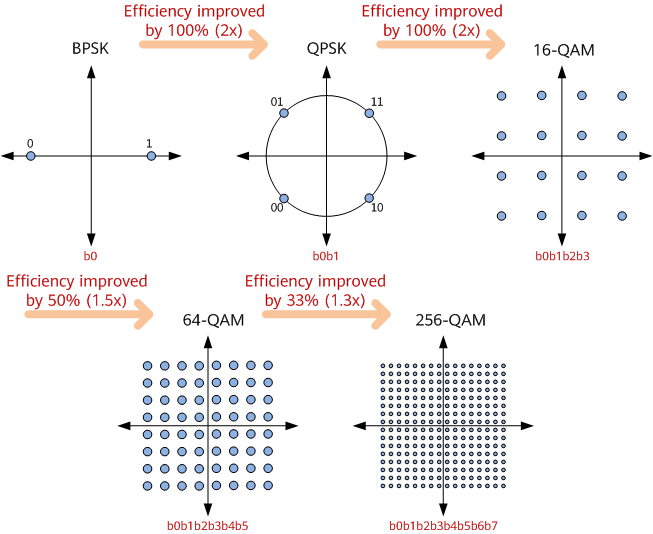
Constellation diagrams of different modulation modes
While 256-QAM improves modulation efficiency, it has more stringent requirements for the radio environment and a higher requirement for the signal-to-noise ratio (SNR) compared with 64-QAM. Therefore, MCS8 and MCS9 typically adapt to scenarios in which STAs are close to APs. In such scenarios, the useful signal strength is high, and the interference signal strength is low, which can more easily meet the SNR requirement (SNR = useful signal strength/interference signal strength).
Frame Aggregation
On a Wi-Fi network, each frame is transmitted on the air interface in CSMA/CA mode. When a large number of frames are transmitted, collisions reduce the air interface use efficiency. 802.11n introduces frame aggregation technology to the MAC layer to aggregate and encapsulate MAC service data units (MSDUs) and MAC protocol data units (MPDUs). In this way, multiple frames are encapsulated with one PHY header, improving encapsulation efficiency and reducing the occupation and preemption for the air interface.
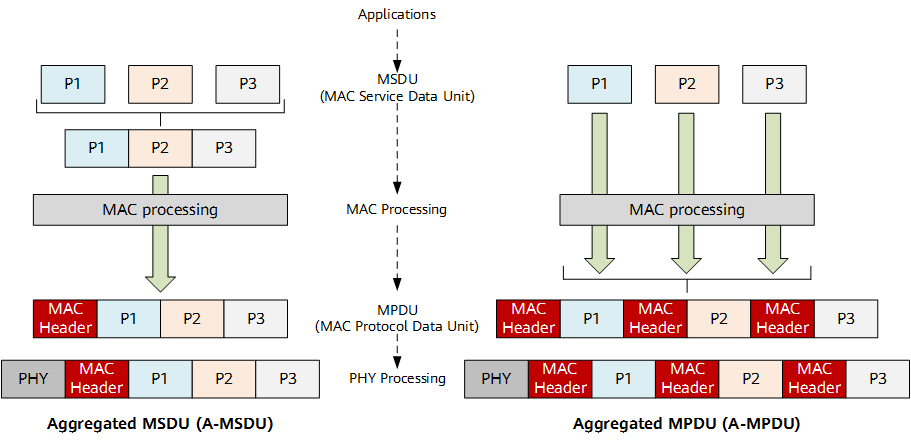
A-MSDU and A-MPDU
The preceding figure shows the encapsulation processes of aggregate MSDUs (A-MSDUs) and aggregate MPDUs (A-MPDUs). The two aggregation modes can both improve encapsulation efficiency, but A-MPDU has an advantage over A-MSDU. That is, upon a transmission error, A-MSDU needs to retransmit the entire aggregate frame, while A-MPDU only needs to retransmit the error frame. This is because the MPDUs in the aggregate frame each have their own MAC headers. Therefore, A-MPDU is applied more than A-MSDU.
To further improve efficiency and reliability, 802.11ac increases the MPDU size and A-MPDU frame size, and only adopts A-MPDU.
Huawei 802.11ac APs
Huawei has launched multiple 802.11ac-compliant access points (APs) ideal for different application scenarios, such as enterprise offices, dormitories, shopping malls/supermarkets, stadiums, and outdoor scenarios.

Mainstream Huawei 802.11ac APs
In most cases, you can learn about whether an AP complies with 802.11ac based on the AP model name, for example:
- For AP1000 to AP9000 series APs, check the third digit. The number 3 indicates the compliance with 802.11ac Wave 1, and a number greater than or equal to 5 indicates the compliance with 802.11ac Wave 2.
AP naming - For R200 and R400 series APs, check the second digit. The number 3 indicates the compliance with 802.11ac Wave 1, and the number 5 indicates the compliance with 802.11ac Wave 2.
RU naming - All AirEngine series APs are compatible with 802.11ac.
- Author: Chen Huaxing
- Updated on: 2022-04-02
- Views: 14751
- Average rating:









