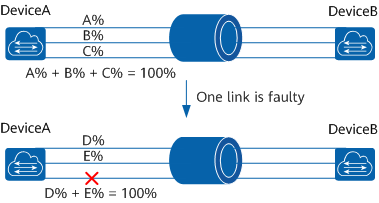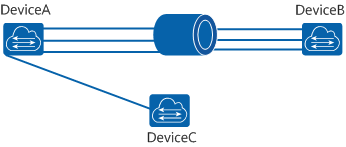What Is Eth-Trunk?
Eth-Trunk bundles multiple physical links into a logical link to increase link bandwidth. The bundled links dynamically back up each other, greatly improving the link reliability.
Why Do We Need Eth-Trunk?
As networks grow in scale, users require backbone links to provide higher bandwidth and reliability. In conventional technologies, a common practice to increase the bandwidth is to use high-speed cards or devices that support high-speed cards, which is costly and inflexible.
Eth-Trunk, also called Ethernet link aggregation, bundles multiple physical links into a logical link. This increases link bandwidth. Eth-Trunk also greatly improves link reliability by providing the link backup mechanism. Each link aggregation group (LAG) corresponds to a unique logical interface. This logical interface is called link aggregation interface or Eth-Trunk interface. A LAG interface can be treated as a physical Ethernet interface. The only difference between a LAG interface and a physical Ethernet interface is that the LAG interface needs to select one or more member interfaces to forward traffic.
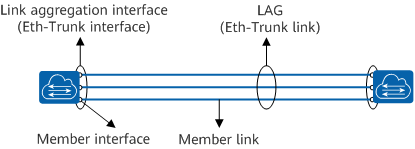
Relationships between Eth-Trunk links and Eth-Trunk interfaces, member interfaces, and member links
The Eth-Trunk is located between the MAC sub-layer and the LLC sub-layer, that is, data link layer. The Eth-Trunk module maintains a forwarding table mainly consisting of the two following fields:
Hash key: is calculated through the hash algorithm based on the MAC address or IP address in a data packet.
- Interface number: Eth-Trunk forwarding entries are limited by the maximum number of member interfaces in an Eth-Trunk. Different hash keys map to different outbound interfaces.
The Eth-Trunk module uses the Eth-Trunk forwarding table to forward data frames according to the following process:
- The Eth-Trunk module receives a data frame from the MAC sub-layer, and then extracts its source MAC/IP address or destination MAC/IP address.
- The Eth-Trunk module calculates the hash key using the hash algorithm.
- Using the hash key, the Eth-Trunk module searches for the corresponding interface in the Eth-Trunk forwarding table, and then sends the data frame from the interface.
Advantages of Eth-Trunk
Eth-Trunk has the following advantages:
- Increased bandwidth: The maximum bandwidth of a LAG is the sum of bandwidth of the member interfaces in the LAG.
- Higher reliability: When an active link fails, traffic on this active link is switched to another active link, improving reliability of the link aggregation interface.
- Load balancing: Traffic is load balanced among all available active links in a LAG.
- Easy application: Eth-Trunk functions between adjacent devices and is easy to apply, regardless of the network topology.
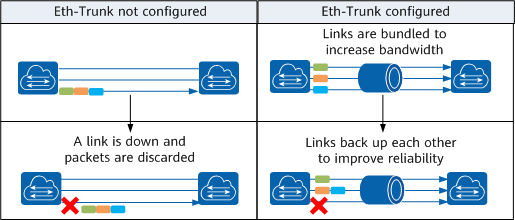
Eth-Trunk implementation
What Modes Does Eth-Trunk Support?
Eth-Trunk can work in manual or Link Aggregation Control Protocol (LACP) mode, depending on whether LACP is enabled.
- Eth-Trunk in manual mode
In manual mode, you must manually create an Eth-Trunk and add member interfaces to the Eth-Trunk. LACP is not required. If one active link fails, traffic is load balanced among the remaining active links. This mode is recommended when the link between two directly-connected devices requires a higher bandwidth and either or both of them do not support LACP.
An Eth-Trunk is created between DeviceA and DeviceB. In manual mode, all three active links load balance and forward traffic. When one link becomes faulty, the remaining two links load balance traffic.
Eth-Trunk in manual mode - Eth-Trunk in LACP mode
LACP, as specified in IEEE 802.3ad, implements dynamic link aggregation and de-aggregation, allowing LACP-enabled devices at both ends to create an Eth-Trunk based on their configurations and exchange Link Aggregation Control Protocol Data Units (LACPDUs). After an Eth-Trunk is created, LACP is responsible for maintaining the Eth-Trunk, and adjusting its member links if a link aggregation condition changes.
Four interfaces on DeviceA are supposed to be bundled into an Eth-Trunk and connected to the corresponding interfaces on DeviceB, and these interfaces are all bundled into an Eth-Trunk. However, one interface on DeviceA is connected to an interface on DeviceC, which means that DeviceA may send data destined for DeviceB to DeviceC. In manual mode, this fault would go undetected.
In this case, if LACP is enabled on DeviceA and DeviceB, the Eth-Trunk only selects active links (links connected to DeviceB) to forward data after negotiation. Data sent by DeviceA destined for DeviceB only reaches DeviceB.
Incorrect Eth-Trunk connection
Item |
Manual Mode |
LACP Mode |
|---|---|---|
Eth-Trunk setup mode |
You must manually create an Eth-Trunk and add member interfaces to the Eth-Trunk. |
You must manually create an Eth-Trunk and add member interfaces to the Eth-Trunk. LACP participates in dynamic link aggregation and de-aggregation. That is, LACP adjusts or disables link aggregation when link aggregation condition changes. |
LACP |
Not required |
Required |
Data forwarding |
When the aggregated link is operating normally, all links are active links. All active links participate in data forwarding. If one active link fails, traffic is load balanced among the remaining active links. |
When the aggregated link is operating normally, only some links are active links. All active links participate in data forwarding. If an active link fails, the system selects one of the inactive links to be the active link, ensuring the number of links participating in data forwarding remains unchanged. |
Fault detection |
Only member link disconnections in an Eth-Trunk can be detected in this mode. Other faults, such as incorrect link connections, cannot be detected. |
This mode can detect member link disconnections, link layer faults, and incorrect link connections. |
Application Scenarios of Eth-Trunk
The access switches DeviceB and DeviceC in a data center connect to the core switch DeviceA, and DeviceB and DeviceC connect to many users. DeviceA connects to the external network outside the data center through the egress router. With the increasing number of users, the communication between users becomes more frequent. Therefore, the links between DeviceA and DeviceB and between DeviceA and DeviceC must have abundant bandwidth to carry traffic between users and provide high reliability. To ensure high link bandwidth and reliability, establish Eth-Trunk1 between DeviceA and DeviceB and Eth-Trunk2 between DeviceA and DeviceC.
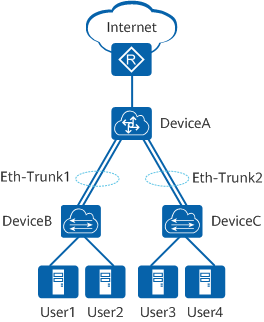
Networking diagram of the Eth-Trunk
You can determine the working mode for the Eth-Trunk according to the following situations:
If devices at both ends of the Eth-Trunk support LACP, the LACP mode is recommended.
If the device at either end of the Eth-Trunk does not support LACP, you must use the manual mode.
- Author: Zhang Yanlin
- Updated on: 2021-12-03
- Views: 15270
- Average rating: