What Is USB-based Deployment?
USB-based deployment is a simple and cost-effective deployment technology. Traditionally, software engineers have to deploy devices one by one, which is time-consuming and laborious. USB-based deployment frees software engineers from such trouble. They only need to make and save the deployment files in a USB flash drive, and then onsite personnel can finish the deployment process easily. After powering on a device, the onsite personnel can connect the USB flash drive to the device for deployment. One USB flash drive can be used to deploy multiple devices. This simplifies the deployment process and lowers deployment costs.
Why Do We Need USB-based Deployment?
As the network expands, more and more network devices are deployed. The traditional site deployment mode faces the following problems:
- Increasingly complex network configurations pose higher requirements on the skills of software engineers.
- When a large number of devices need to be deployed, software engineers need to deploy the devices manually or in import mode, which is time-consuming, error-prone, and laborious.
- Software engineers have to visit sites, causing high business trip expenses.
To address these problems, many simple and cost-effective deployment modes emerge. USB-based deployment is one of them. USB-based deployment is easy to perform and has low requirements on skills of deployment personnel. In addition, no PC is required for deployment on site. Therefore, USB-based deployment is applicable for carriers or enterprises to deploy devices in warehouses in batches.
How Does USB-based Deployment Work?
Before learning how USB-based deployment works, you need to learn about files required for USB-based deployment. Devices can be deployed automatically using deployment files. Therefore, deployment files are the key to simplify the USB-based deployment process.
Files Required for USB-based Deployment
There are two types of files for USB-based deployment: index file and other deployment files. An index file is mandatory and is used to guide device deployment. Deployment files that need to be loaded during device deployment include the system software, configuration file, license file, patch file, user-defined file, and feature package. These files need to be selected based on the site requirements. For example, when a new device is deployed, no patch file needs to be loaded.
An index file defines all information required for device deployment, such as the deployment files to be loaded and the path where these deployment files are stored. The index file consists of some fixed fields, which have different meanings. The format of the index file is fixed, and the file name and file name extension are also fixed. The name of an index file for USB-based deployment varies according to the product. For example, the name of the index file for USB-based deployment of an AR router is fixed as USB_AR.ini or usb_ar.ini. For details about how to make an index file, see Making an Index File.
USB-based Deployment Process
The USB-based deployment process is simple and consists of two phases: deployment preparation and site deployment. The deployment preparation is complex, which needs to be completed by software engineers. Before deployment, software engineers need to make the following preparations:
- Prepare a PC for making an index file.
- Prepare a file server for downloading deployment files such as the system software and configuration file.
- Prepare a USB flash drive to store the index file and deployment files.
The index file is generally prepared by software engineers. A USB flash drive can be used to deploy multiple devices one by one or at the same time. The methods of making an index file in the two modes are different. For details, see Making an Index File.
After making an index file, the software engineer saves it to the root directory of the USB flash drive. The software engineer also needs to download deployment files such as the system software and configuration file and save them in the path specified by the DIRECTORY field in the index file. If a USB flash drive is used to deploy multiple devices and the devices use different configuration files, the software engineer needs to save the configuration file of each device to the USB flash drive and specify the configuration file to be loaded for each device in the index file. In this way, each device reads its own configuration file based on the index file during deployment. The software engineer then hands over the USB flash drive to the deployment personnel.
During site deployment, the deployment personnel power on devices in the warehouse, insert the USB flash drive, and start the deployment. After detecting the USB flash drive, the devices read the index file, parse fields in the index file, obtain deployment files from the USB flash drive based on the parsing result, and save the files. After verifying and decompressing the deployment files, the devices set the deployment files as the system startup files. The files are activated upon automatic device restart. The deployment personnel can observe the USB, SYS, or ACT indicator to check the deployment status. For example, if the indicator is steady green, USB-based deployment succeeds. When the indicator is steady green, the deployment personnel can remove the USB flash drive to complete the deployment. The following figure shows the USB-based deployment process.
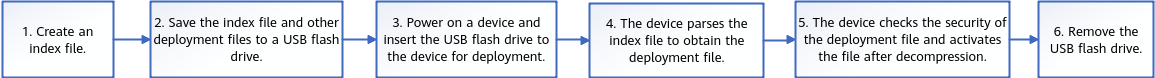
USB-based deployment process
Application of USB-based Deployment in SD-WAN Scenarios
In the SD-WAN solution, large enterprises usually have thousands of branch sites that are widely distributed. The site deployment is complex, and it is impossible for software engineers to perform site deployment. In this case, deployment personnel can deploy devices in batches through USB-based deployment. They can use multiple USB flash drives in the warehouse to deploy devices in batches and distribute the devices to branch sites after the deployment is complete. The devices can be deployed after being powered on.
To learn more about how to deploy sites in batches using USB flash drives in SD-WAN scenarios, you can watch the following videos.
- Author: Liu Qiaoqiao
- Updated on: 2021-09-30
- Views: 4708
- Average rating:







