What Is VLAN Central Management Protocol (VCMP)?
The VCMP is used to implement centralized VLAN management and maintenance. VCMP is a Huawei proprietary protocol that works at the link layer to transmit VLAN information and ensures consistent VLAN information on the Layer 2 network. Compared with manual configuration, VCMP reduces the configuration workload and ensures VLAN information consistency. VCMP uses a VCMP domain to manage switches and determine attributes of switches in the VCMP domain based on roles.
Why Do We Need VCMP?
In most cases, switches on an enterprise network need to synchronize VLAN information with each other to ensure that they can correctly forward data. On a small-scale enterprise network, the network administrator can log in to each switch to configure and maintain VLANs. On a large-scale enterprise network, a lot of switches are deployed, so a large amount of VLAN information needs to be configured and maintained. If the network administrator manually configures and maintains all VLANs, the workload is heavy and VLAN information may be inconsistent.
VCMP is used to implement centralized VLAN management. The network administrator simply needs to configure and maintain VLANs (for example, creating and deleting VLANs) on one switch. Then the changes will be automatically synchronized to all the switches in the specified domain without manual intervention. In this way, the configuration workload is reduced and VLAN information consistency is ensured.
- Implements centralized VLAN management and maintenance, and reduces the network maintenance workload.
- Implements the plug-and-play function of access switches.
Application Scenarios for VCMP
On a large-scale enterprise network, a lot of switches are deployed, so a large amount of VLAN information needs to be configured and maintained. If the network administrator manually configures and maintains all VLANs, the workload is heavy and VLAN information may be inconsistent.
To solve this problem, deploy VCMP on the enterprise network, determine a VCMP domain according to the management scope, and select the aggregation or core switch as the VCMP server. The network administrator only needs to create or delete VLANs, or change VLAN names or descriptions on the aggregation or core switch. Then VLAN information is synchronized on access switches in the same VCMP domain. VCMP implements centralized management and reduces the configuration and maintenance workload. When no authentication password is configured in a VCMP domain and a non-configured switch is added to the VCMP domain, the VCMP server notifies other switches in the VCMP domain of synchronizing VLAN information. This implements plug-and-play.
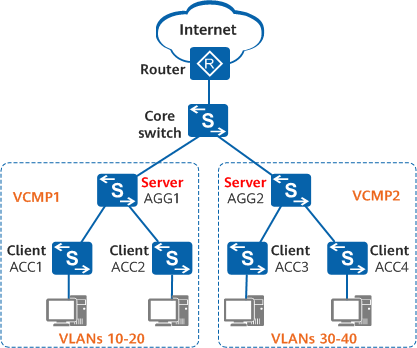
Typical VCMP networking
What are the VCMP roles?
VCMP uses a VCMP domain to manage switches and determine attributes of switches in the VCMP domain based on roles. VCMP defines four roles: server, client, transparent, and silent. The following figure shows VCMP domains and roles in the VCMP domains.
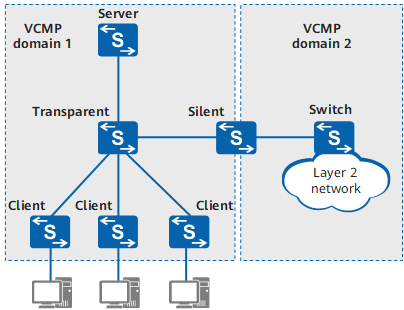
VCMP domains and roles
VCMP Domain
A VCMP domain is composed of switches that have the same VCMP domain name and are connected through trunk or hybrid interfaces. All switches in the VCMP domain must use the same domain name, and each switch can join only one VCMP domain. Switches in different VCMP domains cannot synchronize VLAN information.
A VCMP domain specifies the scope for the administrative switch and managed switches. Switches in a VCMP domain are managed by the administrative switch. There is only one administrative switch and multiple managed switches in a VCMP domain.
VCMP Roles
VCMP determines attributes of switches based on VCMP roles. Devices with different roles process VLANs in different ways.
- Server
A VCMP server synchronizes VLAN information to other switches in the local VCMP domain. If VLANs are created or deleted, or VLAN names or descriptions are changed on the VCMP server, the configurations are synchronized to the other switches in the VCMP domain.
- Client
A VCMP client belongs to a specified VCMP domain and synchronizes VLAN information with the VCMP server. If VLANs are created or deleted, or VLAN names or descriptions are changed on a VCMP client, the configurations are not synchronized to the other switches in the VCMP domain. VLAN information on the VCMP client is overwritten by that sent by the VCMP server.
- Transparent
A VCMP transparent switch does not affect other switches in the local VCMP domain and is not affected by VCMP management behaviors such as VLAN creation and deletion. A VCMP transparent switch transparently forwards VCMP packets to only trunk or hybrid links. If VLANs are created or deleted, or VLAN names or descriptions are changed on a VCMP transparent switch, VLAN information on the VCMP transparent switch is not affected by that on the VCMP server and is not synchronized to the other switches in the VCMP domain. In this way, some switches that do not need to be managed by VCMP can forward VCMP packets.
- Silent
Deployed at the edge of a VCMP domain, a VCMP silent switch does not affect other switches in the local VCMP domain and is not affected by VCMP management behaviors. The VCMP silent switch prevents VCMP packets in a VCMP domain from being transmitted to other VCMP domains. A VCMP silent switch directly discards received VCMP packets. If VLANs are created or deleted, or VLAN names or descriptions are changed on a VCMP silent switch, VLAN information on the VCMP silent switch is not affected by that on the VCMP server and is not synchronized to the other switches in the VCMP domain.
How Does VCMP Work?
VCMP packets
VCMP enables switches of different roles to exchange VCMP packets to implement centralized VLAN management. VCMP packets can be only transmitted in VLAN 1 on trunk or hybrid interfaces. To retain the same VLAN information on the VCMP server and clients, VCMP defines three types of multicast packets: Summary-Advert, Subset-Advert, and Advert-Request. The triggering scenarios of the three types of packets are described as follows:
Summary-Advert
- The VCMP server sends a Summary-Advert packet every 5 minutes to ensure real-time synchronization of VLAN information on the VCMP server and clients and prevent VLAN information loss due to packet loss.
- The VCMP server configuration is changed. For example, VLANs are created or deleted, the VCMP domain name or device ID is changed, and the VCMP server restarts.
- The VCMP server receives Advert-Request packets from VCMP clients in the same VCMP domain.
Subset-Advert
- The VCMP server configuration changes, including creating VLANs, deleting VLANs, and changing the VLAN name, VLAN description, VCMP domain name, device ID, or authentication password.
- The VCMP server receives Advert-Request packets from VCMP clients in the same VCMP domain.
The VCMP server sends a Subset-Advert packet to ensure real-time synchronization of VLAN information on the VCMP server and clients and prevent VLAN information loss due to packet loss.
Advert-Request
- A VCMP client is added.
- A VCMP client restarts or a client interface becomes Up.
VLAN Synchronization When the VCMP Server Configuration Changes
When the VCMP server configuration changes, for example, creating and deleting VLANs, changing the VLAN name, VLAN description, VCMP domain name, or device ID, or restarting the VCMP server, the VCMP server sends a Summary-Advert packet and a Subset-Advert packet to instruct VCMP clients in the local VCMP domain to synchronize VLAN information. The following uses creation of VLAN 100 on the VCMP server as an example to describe synchronization upon a server configuration change. Assume that the VCMP server uses the default VLAN name and description. That is, no Subset-Advert packet needs to be sent.
- SwitchA: VCMP server
- SwitchB: VCMP transparent switch
- SwitchC, SwitchD and SwitchE: VCMP clients
- SwitchF: VCMP silent switch

VLAN synchronization when the VCMP server configuration changes
- SwitchA sends a Summary-Advert packet carrying a VLAN information change to notify the neighbor (SwitchB) of the VLAN information change.
- When receiving the Summary-Advert packet, SwitchB directly forwards the packet.
- After a VCMP client receives the Summary-Advert packet:
- If the VCMP client receives the packet for the first time, it learns the device ID, revision number, and VLAN ID in the packet. If the VCMP domain name of the VCMP client is empty, the VCMP client learns the VCMP domain name in the packet.
- If it is not the first time the VCMP client receives the packet, the VCMP processes the packet as follows:
- The VCMP client performs VCMP authentication for the Summary-Advert packet according to the configured authentication password, and VCMP domain name, device ID, and configuration revision number in the Summary-Advert packet. After the Summary-Advert packet is authenticated, the VCMP client proceeds to the next step.
- If the VCMP domain name and device ID are saved locally, the VCMP client compares the local ones with those in the Summary-Advert packet. When the local ones are the same as those in the packet, the VCMP client proceeds to the next step.
The VCMP client compares the local configuration revision number with that in the Summary-Advert packet:
- If the four left-most bits are different, the VCMP client synchronizes VLAN information with the VCMP server according to the Summary-Advert packet and learns the VCMP domain name and device ID.
- If the four left-most bits are the same, the VCMP client checks whether the local four right-most bits are less than or equal to those in the Summary-Advert packet. If so, the VCMP client only synchronizes VLAN information with the VCMP server.
- The VCMP client forwards the Summary-Advert packet to other devices in the local VCMP domain.
Here, it is not the first time the VCMP client receives the Summary-Advert packet. The VCMP client finds that the highest four bits in the local revision number are the same as those in the Summary-Advert packet but the lowest four bits in the local revision number are less than or equal to those in the Summary-Advert packet. The VCMP client therefore synchronizes information of the VCMP server according to the Summary-Advert packet, and creates VLAN 100 locally.
- SwitchF directly discards the packet.
VLAN Information Synchronization When a VCMP Client Is Added
To ensure VLAN information synchronization between the VCMP server and clients, the VCMP server sends a Summary-Advert packet every 5 minutes to notify switches in the local VCMP domain of the domain name, device ID, and configuration revision number. The VCMP server also sends a Subset-Advert packet to notify switches of the VLAN names and descriptions that change. When a VCMP client is added or a VCMP client restarts, the VCMP client sends an Advert-Request packet to the VCMP server to request VLAN information on the VCMP server. The following describes how the VCMP client synchronizes VLAN information. Assume that the VCMP server uses the default VLAN name and description. That is, no Subset-Advert packet needs to be sent.
- SwitchA: VCMP server
- SwitchB: VCMP transparent switch
- SwitchC and SwitchE: VCMP silent switches
- SwitchD: VCMP client
- SwitchF: new VCMP client
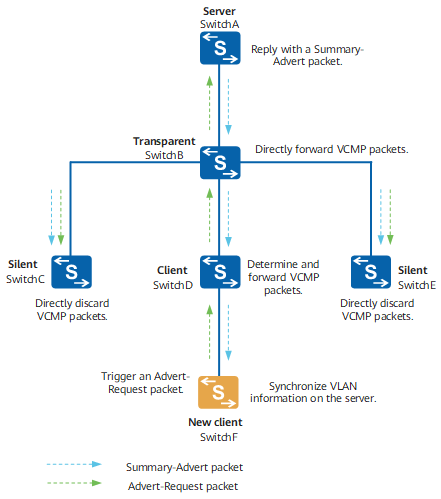
VLAN synchronization when a VCMP client is added
SwitchF sends an Advert-Request packet to SwitchD to request VLAN information on SwitchA.
SwitchD forwards the Advert-Request packet to SwitchB.
SwitchB forwards the Advert-Request packet to its neighbors.
-
In the following situations:
When the VCMP server receives an Advert-Request packet:
- The VCMP server performs VCMP authentication for the Advert-Request packet according to the configured authentication password, and VCMP domain name, device ID, and configuration revision number in the Advert-Request packet. After the Advert-Request packet is authenticated, the VCMP server proceeds to the next step.
- If the VCMP domain name or device ID in the Advert-Request packet is not empty but is different from the VCMP domain name or device ID on the VCMP server, the VCMP server discards the Advert-Request packet. Otherwise, the VCMP server replies with a Summary-Advert packet carrying its VLAN information.
- The VCMP silent switch directly discards the received Advert-Request packet.
- After SwitchD, SwitchB, SwitchC and SwitchE, and SwitchF receive the Summary-Advert packet from SwitchA, the Summary-Advert packet is processed according to VLAN Synchronization When the VCMP Server Configuration Changes. SwitchD compares the locally configured VCMP domain name, device ID, and configuration revision number with those in the Summary-Advert packet. If they are the same, SwitchD directly forwards the packet. SwitchF synchronizes VLAN information on SwitchA. If the VCMP domain is not configured on the SwitchF, SwitchF learns the VCMP domain name and device ID on SwitchA.
What Is the Difference Between VCMP and VTP?
VCMP is a Huawei proprietary protocol, and VLAN Trunking Protocol (VTP) is a Cisco proprietary protocol. They are Layer 2 communication protocols in the OSI model and have similar functions. Both of them are used to manage VLANs in a centralized manner, reducing the workload of network administrators.
- Author: He Yan
- Updated on: 2021-10-29
- Views: 3772
- Average rating:







