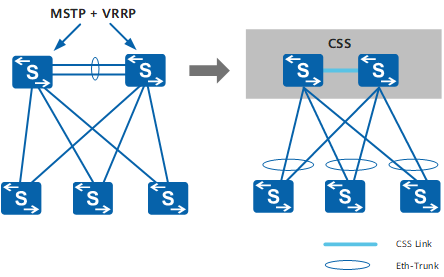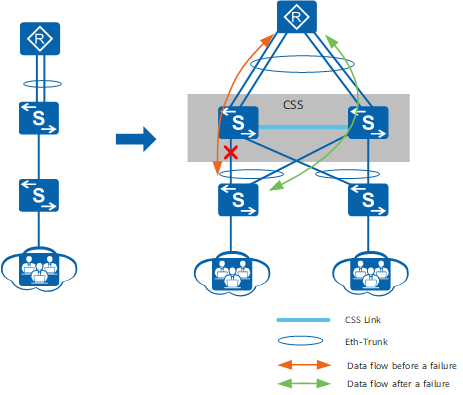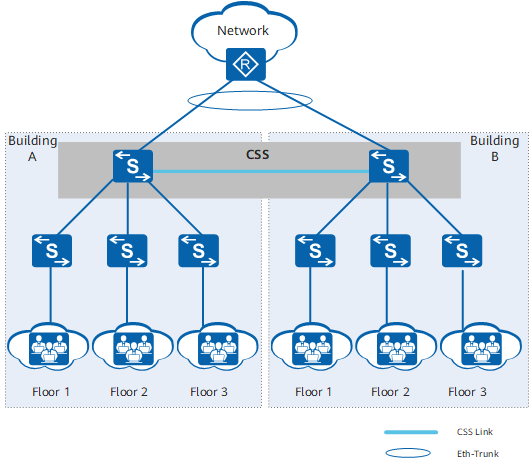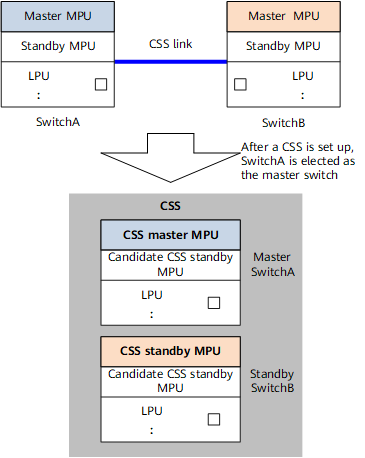What Is Cluster Switch System (CSS)?
A CSS combines two clustering-capable switches into a single logical switch. CSS is a widely used horizontal virtualization technology that simplifies configuration and management, expands bandwidth, and implements inter-chassis link redundancy.
Why Do We Need CSS?
Traditional campus networks use device and link redundancy to ensure high reliability. However, this brings about problems, such as low link efficiency and high network maintenance costs. To solve these problems, CSS technology is used to virtualize two physical switches into one logical switch, simplifying network deployment and reducing network maintenance costs. CSS offers the following advantages:
- Simplified configuration and management
As shown in Figure 1-2, two devices are virtualized into a logical switch, known as a CSS. The simplified networking does not require protocols such as Multiple Spanning Tree Protocol (MSTP) and Virtual Router Redundancy Protocol (VRRP), simplifying network configuration. After a CSS is set up, you can log in to one member switch to configure and manage all the member switches in the CSS.
- Bandwidth expansion and inter-chassis link redundancy
As shown in Figure 1-3, when the network scale expands and higher uplink bandwidth is required, new switches can be added to set up a CSS with the original ones. Multiple physical links of member switches can be configured as an aggregation group to increase the uplink bandwidth of the switches. In addition, downstream switches are connected to the CSS through inter-device link aggregation to implement inter-device backup and inter-device link redundancy, improving reliability.
- Long-distance clustering
Long-distance clustering enables switches far from each other to set up a CSS. As shown in Figure 1-4, users on each floor of two buildings connect to the aggregation switches through switches deployed at the corridors and connect to the external network through the aggregation switches. The aggregation switches in the two buildings can be connected to set up a CSS. The two aggregation switches then work like one aggregation switch, simplifying the network structure and reducing the device management and maintenance costs. In addition, two links to the external network are available to users in each building, greatly improving reliability.
CSS vs. CSS2
CSS technology development has gone through the following two stages:
- Traditional CSS: consists of two CSS connection modes, namely, clustering using CSS cards on MPUs and clustering using service ports.
- Cluster Switch System Generation 2 (CSS2): sets up a CSS by connecting CSS cards on switch fabric units (SFUs), supports 1+N backup of MPUs in addition to functions supported by traditional CSS, and is supported by the S12700.
Which Huawei Devices Support CSS?
Only Huawei S series campus modular switches support CSS. For details about CSS-capable S series campus modular switches, see Huawei Switches.
S series campus fixed switches and CloudEngine data center switches support stacking, which is similar to CSS. For more details, see Stacking. The NE5000E supports multi-chassis cluster, which is also similar to CSS. For more details, see Cluster.
How to Set Up a CSS?
Before learning how to set up a CSS, let's look at basic concepts of CSS.
Master Switch and Standby Switch
Master switch
The master switch manages the entire CSS. A CSS has only one master switch.
Standby switch
The standby switch acts as a backup to the master switch. If the master switch fails, the standby switch takes over all services from the master switch and assumes the master role. A CSS has only one standby switch.
Both the master and standby switches forward data.
CSS Link
A CSS link is used to set up a CSS for data communication between the master and standby switches. A CSS link can be a single link or a bundle of multiple links.
CSSID
A CSS ID identifies a CSS member switch and is unique in a CSS.
A CSS ID is 1 or 2 and defaults to 1 for a switch. Two switches with the same CSS ID cannot set up a CSS. Therefore, you need to set the CSS ID of one switch to 2 before setting up a CSS between two switches.
CSS Priority
The CSS priority determines the role of a CSS member in role election. A higher priority value for a CSS member increases the probability of it being elected the CSS master. By default, the CSS priority of a switch is 1.
CSS Setup Process
A CSS is set up automatically between two switches after you use cluster cables to connect the two switches, enable the CSS function on the two switches, and restart them. The two member switches then exchange CSS competition packets for role election. Through competition, one switch becomes the master switch to manage the CSS, and the other becomes the standby switch.
The CSS setup process consists of two phases:
- Master switch election
The master switch is elected based on the following rules:
The switch that first starts and enters the single-chassis CSS running state becomes the master switch.
If the two switches start at the same time, the switch with a higher CSS priority becomes the master switch. Simultaneous startup means that the startup time difference between the two switches is within 20 seconds.
If the two switches start at the same time and have the same CSS priority, the switch with a smaller MAC address becomes the master switch.
If the two switches start at the same time and have the same CSS priority and MAC address, the switch with a smaller CSS ID becomes the master switch.
The master MPU of the master switch works as the CSS master MPU to manage the entire CSS. The master MPU of the standby switch works as the CSS standby MPU. The standby MPUs of the master and standby switches work as candidate CSS standby MPUs. In the following figure, SwitchA becomes the master switch through competition after it sets up a CSS with SwitchB.
Role election result in a CSS - Synchronization of the system software version and configuration file and configuration file backup
CSS technology provides an automatic system software synchronization mechanism. Switches do not need to run the same system software version and can set up a CSS if their system software versions are compatible with each another. If the system software version running on the standby switch is different from that on the master switch, the standby switch downloads the system software from the master switch, restarts with the new system software, and re-joins the CSS.
CSS technology uses a strict mechanism to synchronize configuration files. This mechanism ensures that CSS member switches function as a single switch.
- After the standby switch starts, it synchronizes its configuration file with the master switch.
- When CSS is running, all the configurations performed by users are recorded in the configuration file of the master switch and synchronized to the standby switch.
The configuration file synchronization mechanism ensures that the member switches save the same configuration file. In a CSS split scenario, even if the configurations on the master switch are not saved in time, the configurations are not lost after the CSS split. The master and standby switches in the CSS become two single-chassis CSSs with the same configurations. If a switch restarts, the unsaved configurations on the switch are lost.
After a switch enters the CSS state, it automatically adds the file name extension .bak to the name of its original configuration file and backs up the configuration file. In this way, the switch can restore the previous configurations if the CSS function is disabled. For example, if the original configuration file name extension is .cfg, the backup configuration file name extension becomes .cfg.bak.
If you want to restore the original configurations of a switch after disabling the CSS function, delete the extension .bak from the backup configuration file name, specify the configuration file without the extension .bak for next startup, and then restart the switch.
- Author: Li Fengle
- Updated on: 2023-06-15
- Views: 10527
- Average rating: