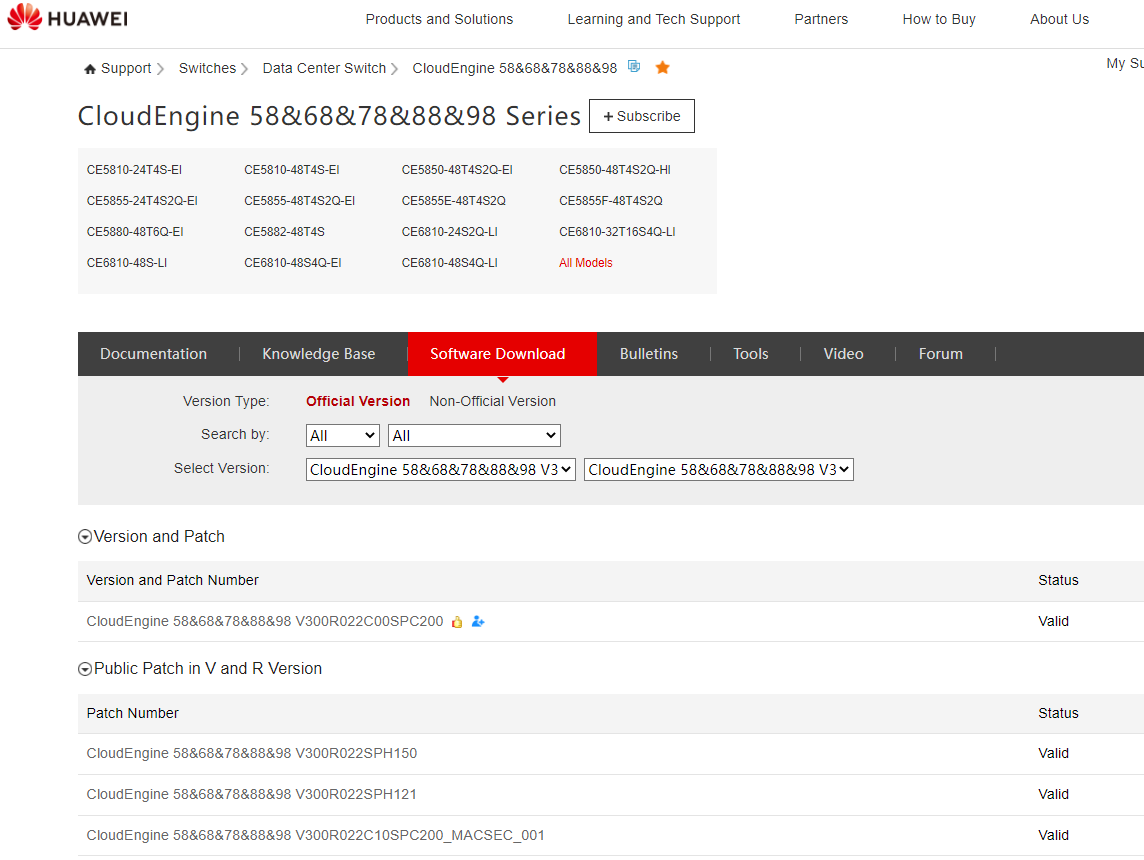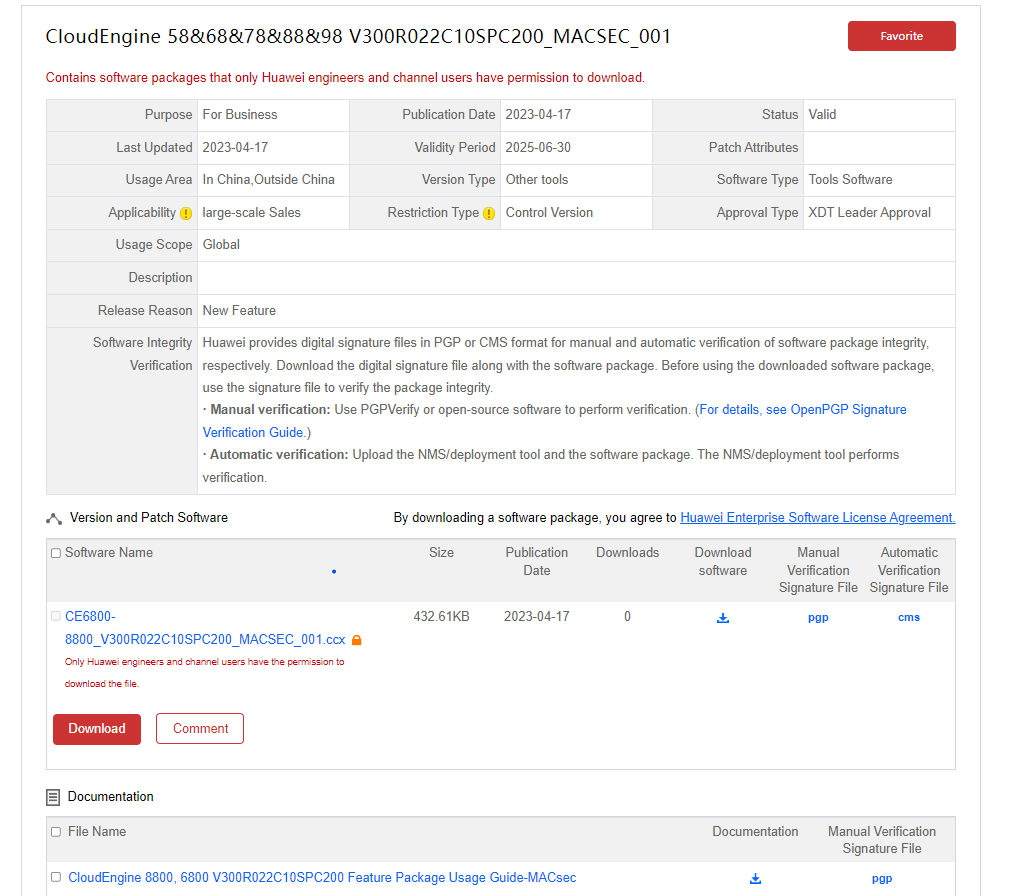What Is a Feature Software Package?
A feature software package provides component-based service capabilities for a specific feature based on a basic software package. One package corresponds to one feature and can be separately installed or uninstalled. To add new features or implement in-service incremental upgrade of features based on service requirements, you can install or upgrade feature software packages separately without needing to upgrade the basic software package.
Why Do We Need a Feature Software Package?
The rapid development of network communications technologies brings about an increase in the numbers of data communication devices and users. In addition, market requirements change dramatically during version development and are uncertain. Consequently, the composition of device software packages has also changed accordingly.
Traditional Device Software Package
Traditionally, software running on a device is compiled into a software package (*.cc), and features are highly dependent on each other. To add a function after a device is released, unified version upgrade is necessary through replacement of the device software package. Although this mode offers simple version management and upgrade operations, many device software packages need to be released, the release period is long, and on-demand flexible upgrade is impossible.
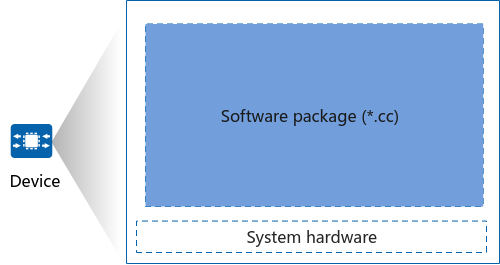
Traditional device software package
Device Software Package Containing Feature Software Packages
To overcome the disadvantages of traditional device software packages, the component-based mode is adopted. In this mode, features are decoupled, faults are isolated, and permissions are minimized so that the dependency between them is either eliminated or simple. A group of features that are tightly coupled with each other but loosely coupled with other features can be combined (based on the dependency between them) into a feature software package (*.ccx) for release. In this mode, device software packages are classified into basic software packages and feature software packages.
A basic software package (*.cc) provides basic system functionality and is used in initial deployment and software upgrade scenarios. This type of package provides basic capabilities for software running, such as hardware drivers, common components, an operating system, and a boot file. It is the basis for running components and services on a device.
A feature software package can be used to extend functions without replacing the basic software package (*.cc). Using feature software packages can reduce the number of versions to be released, shorten the version release period, and implement flexible, on-demand, and independent release of features. It can also reduce the software upgrade time and the risks involved in upgrades.
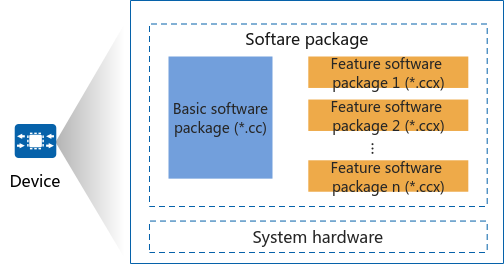
Feature software package
Basic Functions of a Feature Software Package
A feature software package supports the following basic functions:
- Online installation/uninstallation: After a device starts, you can install a new feature software package (*.ccx) or uninstall a loaded feature software package based on service requirements, such as new features. After a feature software package is installed, its function is automatically enabled. Similarly, after a feature software package is uninstalled, its function is automatically disabled.
- In-service upgrade: Huawei releases later versions of a feature software package to enhance feature capabilities and optimize feature performance. You can upgrade a feature software package based on service requirements.
- Rollback: If an exception occurs during the upgrade of a feature software package, this package will be automatically rolled back to the source version. After a feature software package is upgraded, if the related features become abnormal or the package cannot meet service requirements, you can roll back the package to the source version.
Classification of Feature Software Packages
- Independent feature software package: a feature package that is independently released and whose functions are not integrated in a basic software package. This type of package needs to be obtained and uploaded separately. It enables a device to support new features without requiring the basic software package to be upgraded. In addition, it can be loaded, uninstalled, and upgraded independently without interrupting services.
- Integrated feature software package: a feature package that is integrated in and released with a basic software package. This type of package does not need to be separately obtained or uploaded. It is generally developed for basic functions, such as independent evolution.
Feature |
Feature Package |
Type |
References |
|---|---|---|---|
product_version_MACSEC_X.ccx |
Independent feature software package |
||
product_version_OAS_X.ccx |
Independent feature software package |
||
Remote mirroring |
product_version_ERSPAN_X.ccx |
Independent feature software package |
|
Packet header obtaining |
product_version_CAPTURE_X.ccx |
Independent feature software package |
|
N/A |
Integrated feature software package |
||
AI Fabric |
N/A |
Integrated feature software package |
|
Content security extension |
product_version_Content-Security-Extension_X.ccx |
Independent feature software package |
– |
Huawei Qiankun connector |
product_version_Huawei-Qiankun-Connector_X.ccx |
Independent feature software package |
|
Attack forensics |
product_version_Attack-Forensics_X.ccx |
Independent feature software package |
– |
Kafka |
product_version_Kafka-Log-Connector_X.ccx |
Independent feature software package |
|
Anti-DDos |
product_version__AntiDDoS_X.ccx |
Integrated feature software package |
How Do I Obtain a Feature Software Package?
- Log in to Huawei technical support website and select the corresponding product node in the Software Download area. (For enterprise users, log in to Huawei carrier technical support website.)
- Select the required feature software package (generally named in the following format: Product name + Version number + Feature name) and click it to access the corresponding page.
For example, in the following figure, click CloudEngine 58&68&78&88&98 V300R022C10SPC200_MACSEC_001 to go to the MACsec feature page.
Software download page - Select the feature software package XXX.ccx and click Download. Select XXXX Feature Package Usage Guide-YYYY (XXXX is the product name and YYYY is the feature package name), and click Download to download the feature software package.
For example, in the following figure, select CE6800-8800_V300R022C10SPC200_MACSEC_001.ccx and click Download to download the software, and select CloudEngine 8800, 6800 V300R022C10SPC200 Feature Package Usage Guide-MACsec and click Download to download the feature software package.
Feature software package download page
- Author: Gao Tingting
- Updated on: 2024-02-27
- Views: 2053
- Average rating: